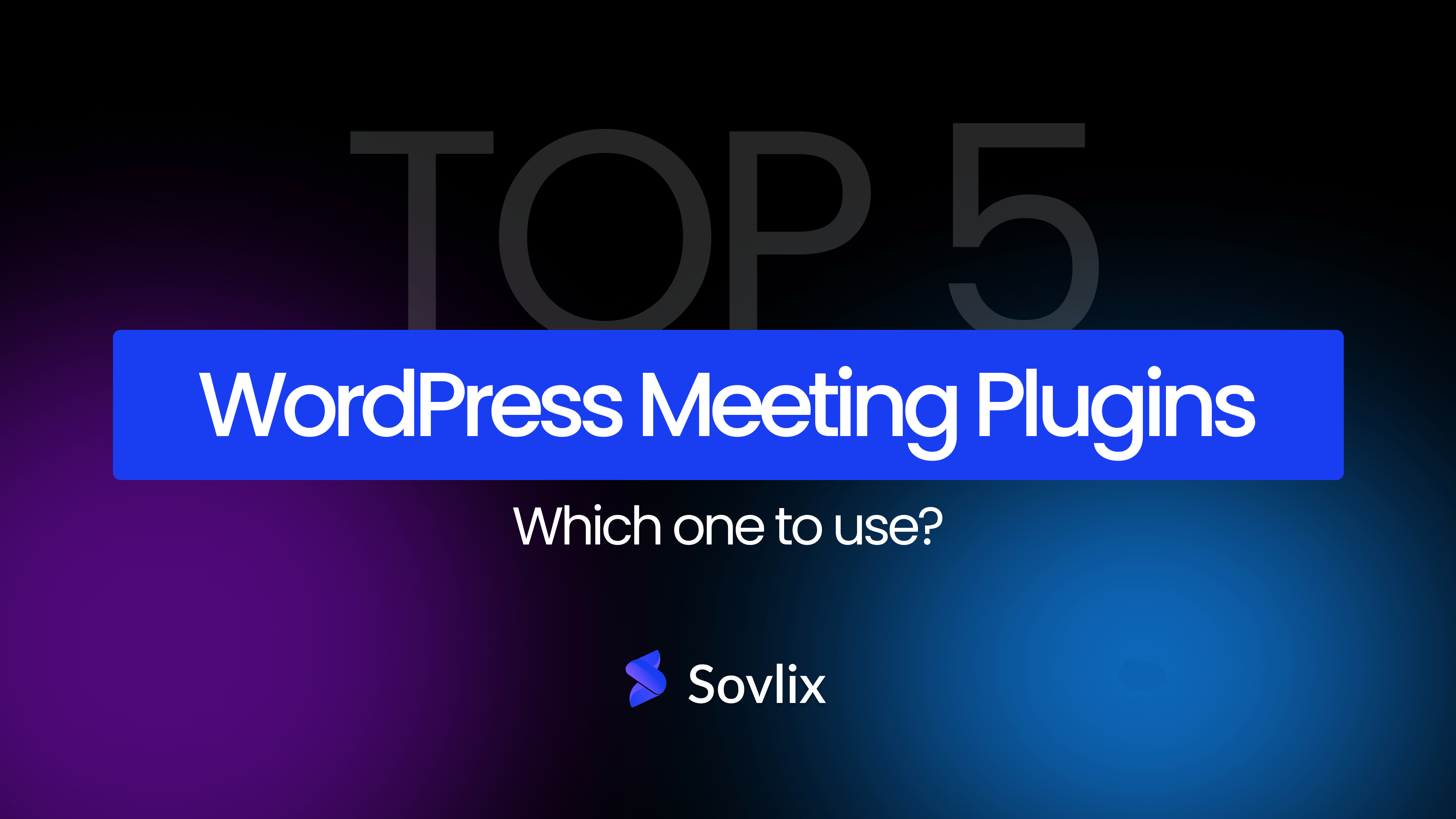
With so many options, how do you know which plugin is best for your business? Here are a few key factors to consider:
- Compatibility: Make sure the plugin works with your version of WordPress and fits seamlessly into your site’s existing design.
- Customization: Look for plugins that allow you to customize the interface to match your branding and provide a unique experience.
- Security: For sensitive meetings or personal data, ensure the plugin offers secure connections and encrypted communications.
- User Experience: Pick a plugin that is intuitive and easy to use, both for you and your visitors.
- Customer Support: Make sure the plugin offers strong customer support in case any issues arise.
We’ve sifted through the multitude to bring you the best WordPress video conferencing plugins in 2024. Whether you’re managing large-scale webinars or one-on-one consultations, these plugins will enhance your site’s functionality and boost your productivity. Let’s dive into the top plugins that can take your online presence to the next level.
Why Use a WordPress Video Conferencing Plugin?
Before jumping into the best plugins, it’s worth considering the benefits of integrating video conferencing into your website:
- Enhanced Engagement: Interactive features like chat options and screen sharing keep your audience engaged during virtual meetings.
- Convenience: Easily schedule and join meetings directly from your WordPress dashboard.
- Customization: Tailor your virtual meeting’s appearance to match your brand, offering a professional experience for participants.
- Cost-Efficiency: Save time and money by conducting virtual meetings, eliminating the need for travel.
By incorporating video conferencing plugins into your WordPress site, you’re setting the stage for better collaboration and communication.
Best WordPress Meeting Plugins to Consider in 2024
1. MeetingHub – The All-in-One Meeting Solution
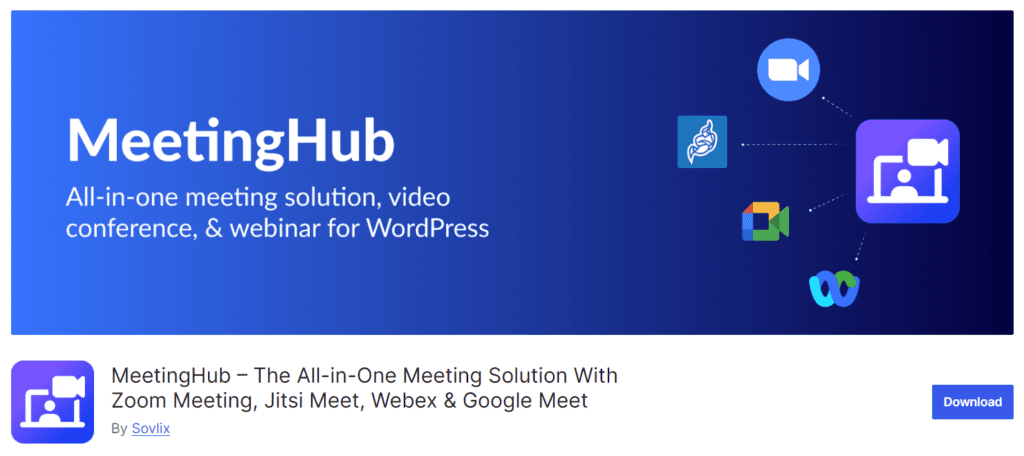
First on the list is MeetingHub, a powerful and versatile plugin that offers seamless integration with Zoom, Jitsi, Google Meet, and Webex, providing an all-in-one solution for managing webinars, video conferences, and appointments. MeetingHub is ideal for both small businesses and enterprises looking to streamline their video conferencing and scheduling.
Highlighted Features of MeetingHub
MeetingHub offers a comprehensive set of features designed to streamline virtual meetings and enhance online collaboration. Here’s a breakdown of its key functionalities:
- Unlimited Meetings: Host an unlimited number of meetings with no restrictions.
- Integration with Zoom, Jitsi Meet, Webex, Google Meet & More: Seamlessly connect with major video conferencing platforms.
- Gutenberg & Elementor Support: Easily create and customize meeting pages using the most popular WordPress page builders.
- Shortcode Support: Use shortcodes to display individual meetings or a full meeting list directly on your site.
- WooCommerce Integration: Manage paid meetings and events with built-in WooCommerce compatibility.
- Meeting Height & Width Customization: Customize the dimensions of your meeting interface to fit your website’s layout.
- Meeting Thumbnail: Add professional meeting thumbnails to improve branding and user experience.
- Meeting Registration: Allow participants to register for meetings, webinars, or conferences in advance.
- Recurring Meetings: Set up regular, recurring meetings without needing to reconfigure settings each time.
- Zoom Reports & Zoom Recording: Access detailed Zoom reports and manage meeting recordings directly from your dashboard.
- Dynamic Screen Sharing: Share your screen with attendees for real-time collaboration during meetings.
- Live-Streaming, Recording, and Transcripts: Stream your meetings live, record them for future reference, and generate transcripts.
- Google Calendar Integration: Sync your meetings with Google Calendar for easy scheduling and automatic reminders.
- LMS Integration (Tutor LMS, LearnDash, LearnPress): Integrate with leading learning management systems to manage educational sessions and webinars.
- Email Notifications: Automatically send email notifications to keep participants informed about meeting updates.
- Booking Plugin Integration: Manage meeting scheduling with popular booking plugins.
- Integration with Dokan, WCFM, MultivendorX: Connect with multivendor marketplace plugins to expand meeting functionalities.
- BuddyPress Integration: Enhance social interaction by integrating with BuddyPress community features.
- Membership Integration: Offer exclusive meetings to members of your site for tailored content and interactions.
- Email Marketing Tools Integration: Connect with email marketing platforms to engage participants and promote upcoming meetings.
With these versatile features, MeetingHub becomes the ideal solution for managing virtual meetings and boosting engagement directly from your WordPress site.
2. Webinar and Video Conference with Jitsi Meet

Next up is Jitsi Meet, a video conferencing plugin that emphasizes security and privacy. This plugin integrates Jitsi Meet directly into your WordPress site, making it a great option for those prioritizing encrypted and secure virtual communication.
- Free & Paid Plan: Offers free access to core features with Pro and Ultimate plan.
- End-to-End Encryption: Prioritizes privacy with secure, encrypted communication.
- No Registration Needed: Participants can join meetings instantly, without creating accounts or downloading software.
- Feature-Rich: Includes screen sharing, live chat, and webinar management directly from WordPress.
- Flexible Plans: A free plan with essential features, and paid options that include recording, live streaming, and analytics.
Jitsi Meet is an excellent choice for small to medium-sized businesses looking for a robust, secure video conferencing solution, especially for those who require privacy-focused communication.
3. eRoom – Zoom Meetings & Webinars
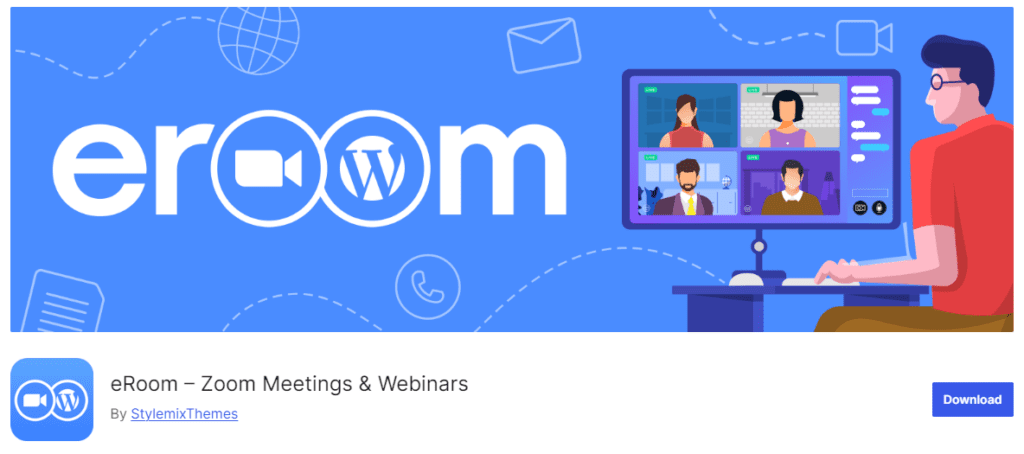
eRoom is another popular plugin that integrates Zoom with your WordPress site, allowing users to schedule and manage Zoom meetings and webinars right from their dashboard. It’s an excellent choice for businesses and educators who need a reliable, easy-to-use Zoom integration.
- Zoom Integration: Host and schedule Zoom meetings directly from WordPress.
- HD Video & Audio: Provides high-quality video and audio for meetings.
- Screen Sharing & Interactive Whiteboard: Ideal for collaborative work and presentations.
- Countdown Feature: Display a countdown timer for upcoming meetings.
- Free & Paid Plans: Basic features are free, with premium plans.
With its user-friendly interface and premium features, eRoom offers a great solution for businesses or freelancers looking to host high-quality virtual meetings.
4. Consolto Video Chat
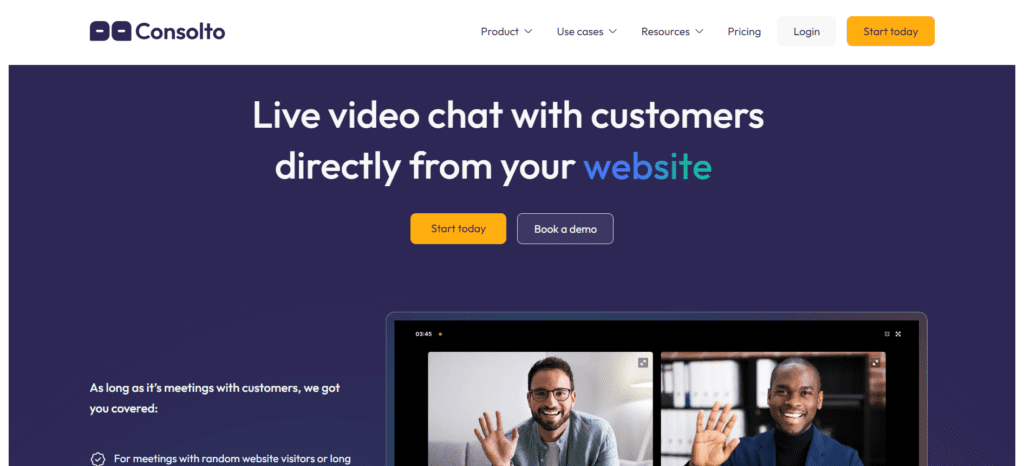
Consolto takes video conferencing to the next level by integrating both meeting and appointment scheduling into one plugin. This makes it an excellent tool for consultants, healthcare providers, and coaches who need to manage appointments alongside video meetings.
Key Features:
- Virtual Waiting Room: Allows clients to wait in a virtual queue before the meeting starts.
- Interactive Whiteboard: Perfect for brainstorming and teaching sessions.
- Appointment Scheduling: Built-in functionality to book and manage appointments.
Rated highly for its user-friendly interface and performance, Consolto stands out with its interactive features and ease of use for small to medium-sized businesses.
5. RumbleTalk Live Group Chat
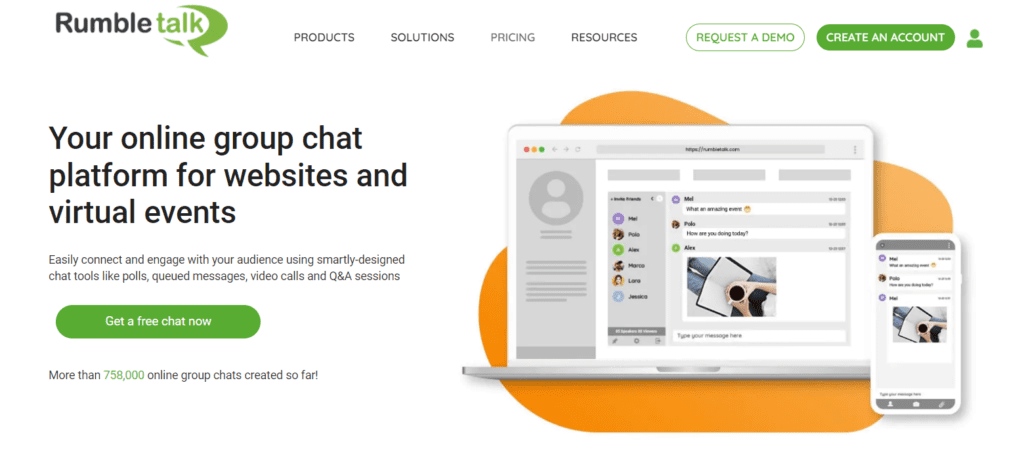
If you need a plugin that focuses on both text chat and video conferencing, RumbleTalk is an excellent option. This versatile plugin enables private and group video calls while providing a text-based chat interface.
Key Features:
- Private and Group Chat: Ideal for live discussions during webinars or group meetings.
- Payment Integration: Allows you to collect payments before granting access to private chat or video consultations.
- Customizable Chat Interface: Tailor the chat window to match your website’s branding.
RumbleTalk is particularly useful for membership sites or businesses looking to monetize private video consultations. Its focus on chat and video messaging makes it a unique option in the marketplace.
Why MeetingHub is The Best WordPress Meeting Plugin?
When selecting the best video conferencing plugin for your WordPress site, keep these key factors in mind:
- Best Pricing: MeetingHub offers so far best pricing plans that make it highly accessible. Its pricing structure is user-friendly, offering excellent value for businesses of all sizes without compromising on quality or features. Check their pricing!
- Integration with Your Platform: Plugins like MeetingHub stand out by offering integration with Zoom, Jitsi Meet, Webex, Google Meet, and more. Make sure your plugin supports the platforms you already use.
- Customization Options: Look for plugins that allow you to adjust the meeting’s appearance, like MeetingHub’s meeting height and width customization or its ability to add meeting thumbnails.
- User-Friendly Interface: Plugins with intuitive interfaces, like Jitsi Meet and MeetingHub, ensure smooth setup and usage.
- Security: Ensure the plugin you choose offers robust security features, such as Jitsi Meet’s end-to-end encryption for secure communication.
- Scalability: Consider whether the plugin can accommodate your business growth. MeetingHub supports unlimited meetings and integrates with WooCommerce and LMS platforms, making it a scalable solution.
- Support & Updates: Choose a plugin with active support and regular updates to ensure smooth operation. Plugins like MeetingHub and Consolto are constantly improving with new features and integrations.
By focusing on these criteria, you can confidently choose the video conferencing plugin that best suits your business needs.

Leave a Reply